
How to Download HBO Max Video Without the App
Claire Green April 21, 2023 Category: Max Tips
Nowadays, more and more people would like to enjoy movies or TV shows through streaming platforms. HBO Max is one of the major streaming services known for offering a wealth of high-quality shows and movies. While many subscribers enjoy watching HBO Max titles at home, most of them are willing to continue streaming movies or shows while on a road trip and other places where the Internet is expensive or limited. What's great about HBO Max is that it launched the download feature, allowing people to download their favorite videos and watch them offline.
Although HBO Max has an offline storage feature, some of its flaws still inconvenience subscribers. For example, HBO Max limits the number of downloads at one time. And once you start watching a download, you only have 48 hours to finish watching it before it expires. So, is there a solution to get rid of all HBO Max download limitations? Or can you download videos and watch them offline without the app? The answer is yes, there is an all-in-one program called SameMovie HBOMax Video Downloader that can help you download Max videos without any limits. How does it work? Let’s take a deep dive into this downloader with the following content.

Tool Required: SameMovie HBOMax Video Downloader
SameMovie HBOMax Video Downloader is a multifunction downloader that enables users to easily download Max movies and TV shows as MP4 or MKV files with various sizes and qualities. What's more, SameMovie makes it easy for you to preserve any available type and language of subtitles and audios tracks(up to fabulous Dolby 5.1 Sound), which will greatly satisfy users' diversified needs. More surprisingly, SameMovie is capable of accelerating the downloading process with your computer hardware. SameMovie's amazing features would be helpful for you to download your desired video files and transfer the downloaded Max hit movies, addictive series to any other device.
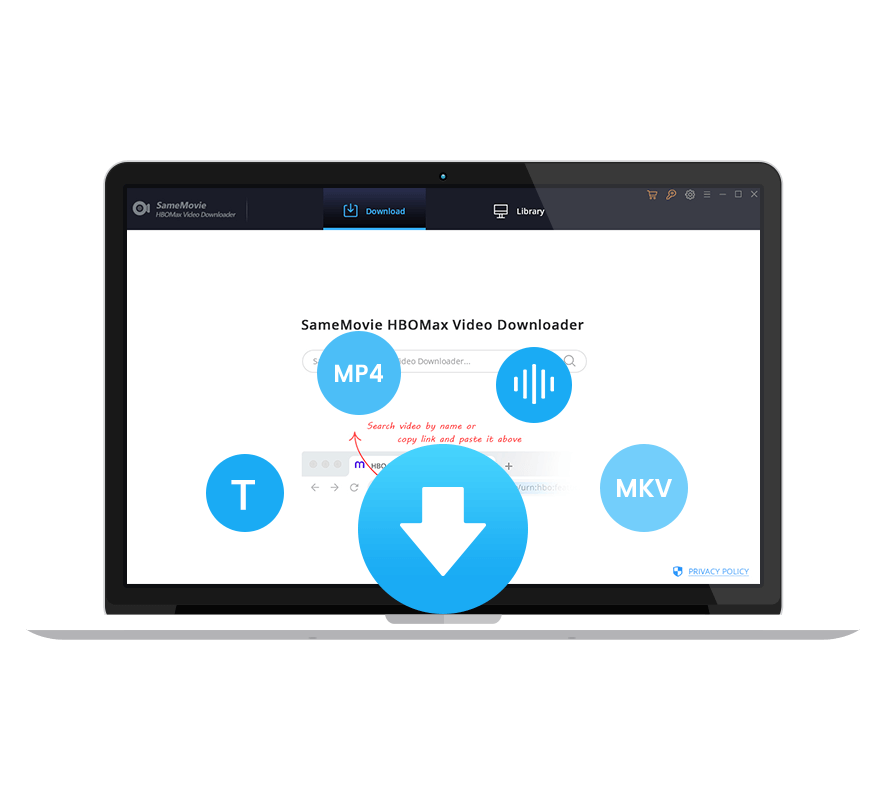
Features of SameMovie HBOMax Video Downloader:
- Keep multilingual subtitles and audio tracks
- Download Max videos as MP4/MKV format
- Batch download feature & fast download speed
- Support using keywords & names to add videos
- Free technical support & software update
The objective of the following tutorials is about how to use SameMovie to download Max TV shows and movies in steps.
STEP 1 Download and Launch HBOMax Video Downloader
Please download SameMovie HBOMax Video Downloader on your Windows or Mac computer. And then launch HBOMax Video Downloader on your PC. After that, simply hit “SIGN IN” on the upper right to activate the login window and log into your Max account.
Note: SameMovie needs to work with a Max account to access Max services. But please don't worry, SameMovie will not collect any information other than the videos and your personal and privacy safety can be guaranteed to the greatest extent.
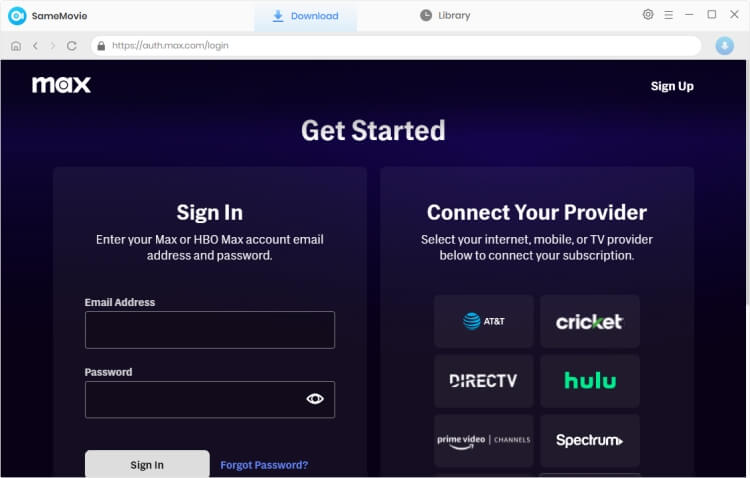
STEP 2 Select Output Settings
Please click the "Settings" button on the top right corner of the program and select the video quality (from High to Low), video format( MP4 or MKV), the language of audio tracks and subtitles, and so on. Plus, you can also customize the Output Folder here.
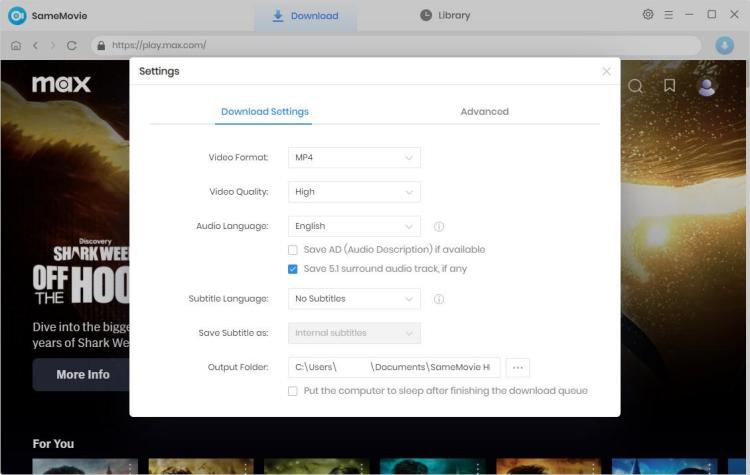
STEP 3 Add Movies or TV Series from Max
You can use the video title to search for the video you want to download. The program will present all of the related videos soon.
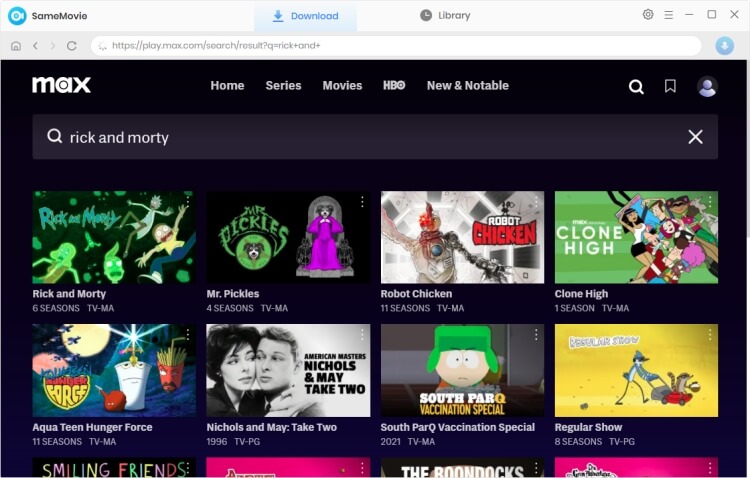
STEP 4 Select "Advanced Download" Setting
SameMovie supports importing various video files from Max. If you are trying to download a TV show, just click the series, followed that a window will pop up prompting you to choose titles and seasons, and to choose audio tracks and subtitles by clicking "Advanced Download" in the bottom left corner. And you can also set the output video size and quality as needed.
For Max movies, you can click the movie you want, and select specific video quality, audio tracks, and subtitles from the window popping up.
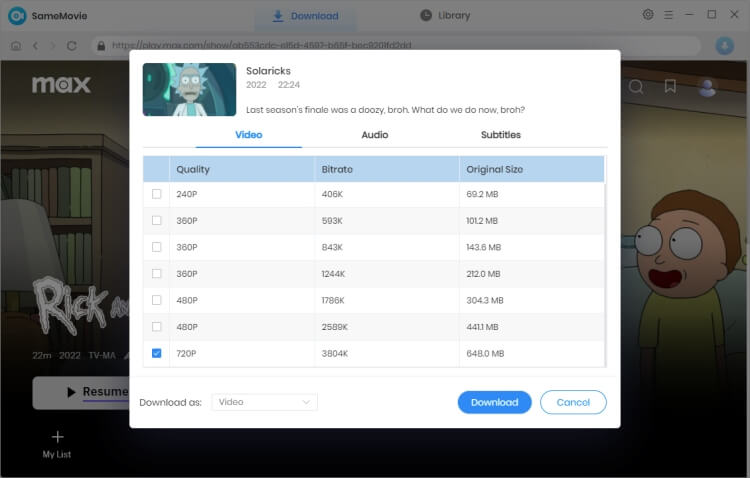
STEP 5 Start to Download Max Video
After the above steps, you can click the download icon, then the video will start downloading.
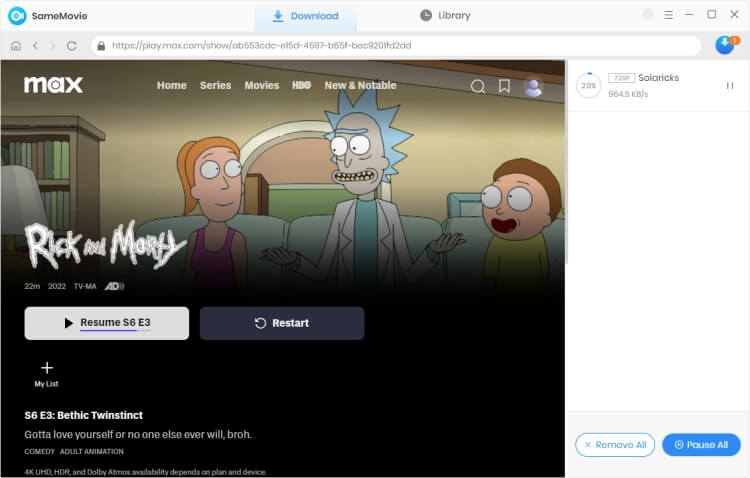
STEP 6 Find the Downloaded Videos
After downloading, you can click "Library" to locate the downloaded videos directly. You will find the Max movies have been saved. Now, please feel free to transfer Max videos to other devices for watching offline.
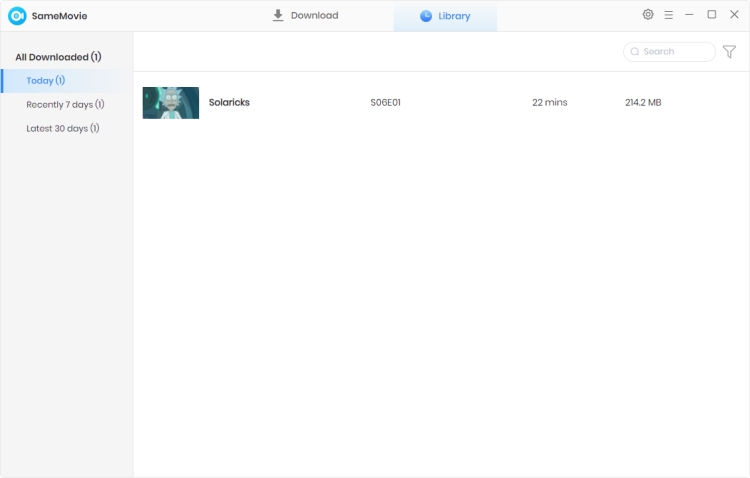
Final Words
SameMovie HBOMax Video Downloader must be the best choice for someone who wants to download Max video without limits or download video without the app. SameMovie comes with a simplistic interface that features intuitive functions, even novices can benefit from its capabilities without significant effort. Just click the "Download Now" below. Enjoy ad-free Max videos anytime, anywhere!

Claire Green
Content Writer
Claire Green, a content writer specializing in blogs. With a passion for streaming video, Claire explores the latest trends, reviews popular platforms, and provides insightful tips for optimizing your streaming experience.
Tips You May Want to Know
Sidebar
What You'll Need
Categories
Trending posts
Free Support & Update
Free support and update for all apps
Money-back Guarantee
We return money within 30 days
24/7 Customer Support
Friendly 24/7 customer support
Secure Online Payment
We possess SSL / Secure сertificate






