
HBO Max: With Ads VS Ad-Free Plan
Nina Prescott April 12, 2023 Category: Max Tips
"What is the difference between HBO Max the With Ads plan and the Ad-Free plan?" - Reddit
As HBO Max launched the With Ads subscription plan, more and more users may also have the above doubts about the difference between this new plan and the Ad-Free plan. Next, our article here will introduce these two subscription plans to you and tell you whether the With Ads plan is worth a try.

Reading Guide
1. What is With Ads Plan and Ad-Free Plan?
With Ads Plan
This plan comes at $9.99 per month or $99.99 per year, saving you $60 over the course of a full year compared to the Ad-Free plan. As the official explains, the advertisements will be played before and during select shows and movies. Depending on the television program or movie you're watching, different brands and advertisements will appear. It also claims to have the least intrusive ads among ad-supported streaming services, with a maximum of four minutes per hour.
Ad-Free Plan
The price of the Ad-Free plan is $15.99/month and $149.9/year. In addition to the difference between whether there are ads or not, the biggest advantage of the Ad-Free plan is that it offers a download feature, letting you watch the shows offline when there is no Wi-Fi connection. You can have up to 30 downloads at a time if you subscribe to the Ad-Free plan.
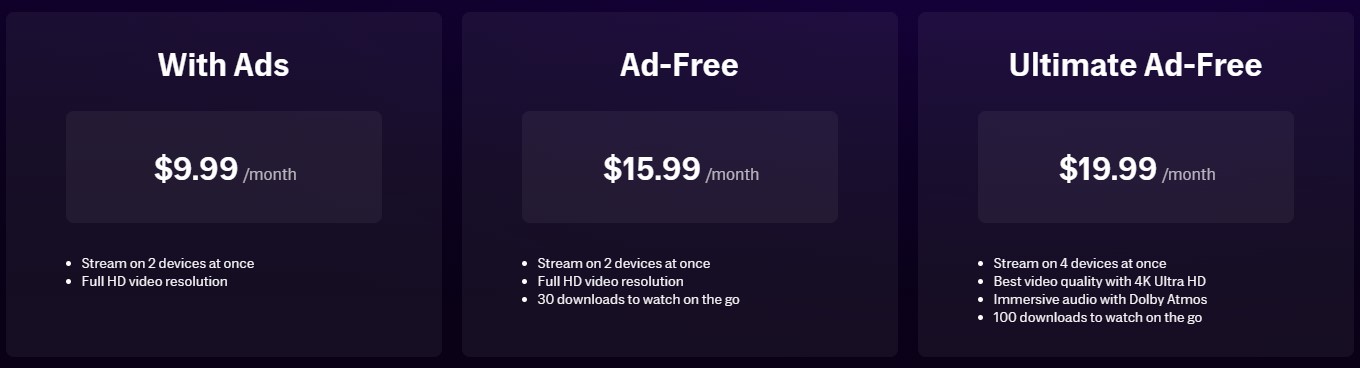
Ultimate Ad-Free Plan
There is a third plan available to you in addition to the first two, and it costs $19.99/month or $199.99/year. You can stream on 4 devices simultaneously, and the video is 4K with Dolby Atmos (on select titles). Besides, you can download up to 100 videos at once; when downloading movies, the limit is 30.
2. Is The With Ads Plan Worth it?
If you can live with and are used to watching videos with ads, the With Ads subscription plan on HBO Max is worth a try. The number of screens you can use at once is unrestricted with HBO Max with ads, and it provides the same complete library of content. You can also watch the recent hit Succession, The Last of Us, and other classics like Friends and The Big Bang Theory. And according to feedback from some ad-supported users, not all HBO Max videos have ads. HBO Originals, for example, also won't run commercials even if you subscribe to the With Ads plan. And the ad experience on HBO Max is considered light-hearted compared to some other services, making it the least intrusive among ad-supported streaming platforms.
So if you don't mind watching HBO Max movies and TV shows with ads, and don't care about watching them in 4K, then HBO Max with ads is a great option. Some people may ask, what about the download function? Don't worry. Next we'll bring a tool to help you download Max videos even if you subscribe to an ad-supported plan.
Tool Required: SameMovie HBOMax Video Downloader
SameMovie HBOMax Video Downloader is one of the most versatile tools in the market, which allows you to download unlimited videos and movies from Max. No matter what subscription tier you have on Max, you can use SameMovie to download your desired shows. Plus, the downloaded content has no advertisements obviously, ensuring that you will not be disturbed by advertisements. It is also available to download HD videos with multilingual audio tracks and subtitles.
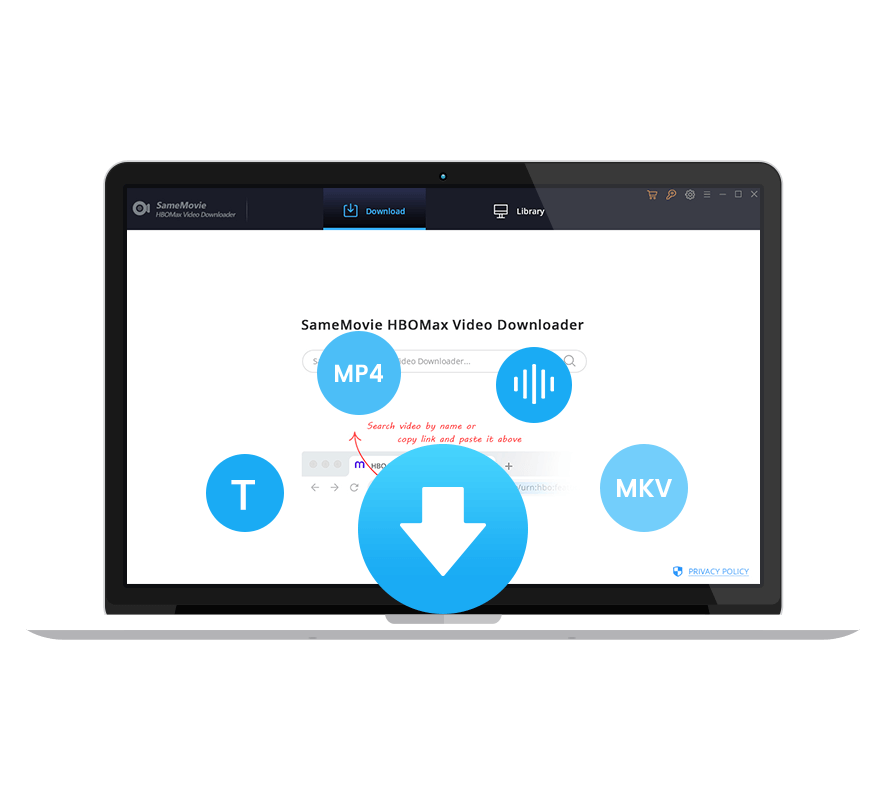
Features of SameMovie HBOMax Video Downloader:
- Keep multilingual subtitles and audio tracks
- Download Max videos as MP4/MKV format
- Batch download feature & fast download speed
- Support using keywords & URLs to add videos
- Free technical support & software update
Tutorial: How to Download Max Videos with SameMovie
Please download the latest version of SameMovie HBOMax Video Downloader so that the program can work functionally. It works on Windows 11/10/8/8.1/7 and macOS 10.15 - macOS 14.
STEP 1 Sign in to Max Account
Install and run SameMovie HBOMax Video Downloader on your computer. Click "SIGN IN" in the top right corner. Then, a login window will pop up, requiring you to log into your Max account.
Note: SameMovie needs to work with a Max account to access Max services. But please don't worry, SameMovie will not collect any information other than the videos and your personal and privacy safety can be guaranteed to the greatest extent.
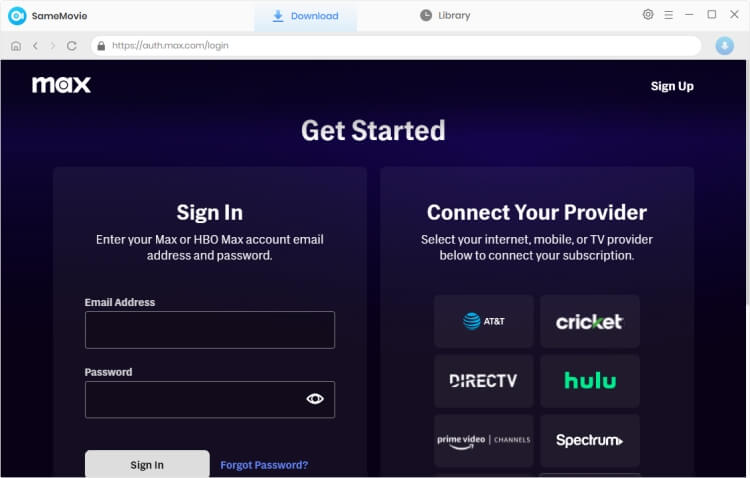
STEP 2 Choose the Output Settings
SameMovie enables you to set up your desired videos, like the video quality, video format, the language of audio and subtitles, and more.
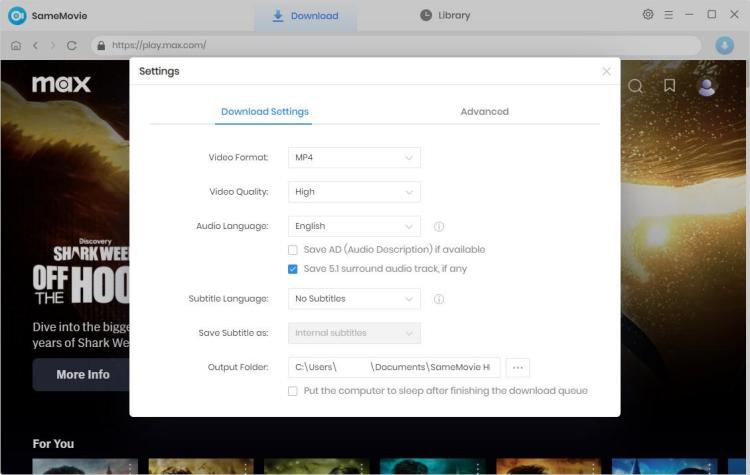
STEP 3 Search for Videos
Simply type the name or keywords of the video you want to download, and you will get all related results in seconds.
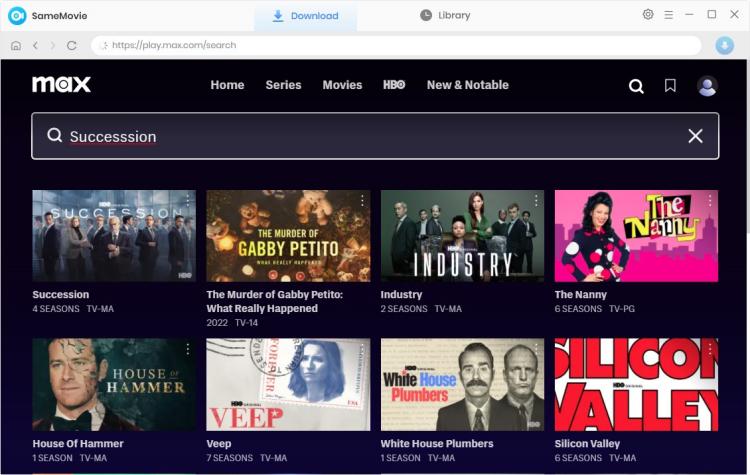
STEP 4 Select Titles, Video Quality, Audio, and Subtitles
SameMovie offers an "Advanced Download" function to let you select more specific video quality, audio language, and subtitle language. If you want to download a movie, just click the movie, and the advanced download window will pop up. When you try to download a TV episode, click the series first, and then you can select the title that you want to download from the pop-up window. The "Advanced Download" button also appears at the bottom left of the window.
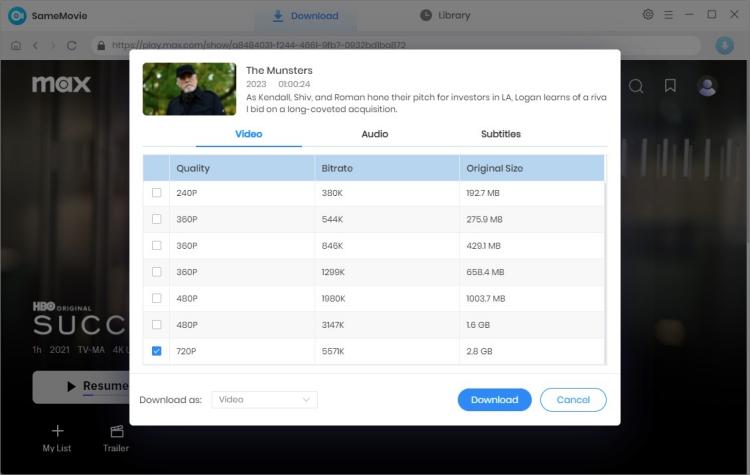
STEP 5 Download Max Video
Start downloading the video by clicking the "Download" button. You can still add videos to the download queue when downloading. Once finished, check the downloads in the "Library" tab or the output path you set.
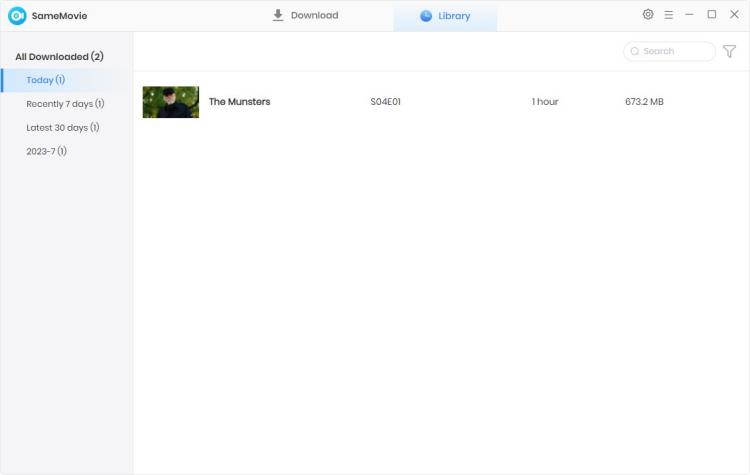
Final Words
Both the With-Ads plan and the Ad-Free plan have their attractions. You can choose according to your own needs. Even if you opt for an ad-supported plan that doesn't have download functionality, you don't have to worry. Under the help of SameMovie HBOMax Video Downloader, you can easily download any video from Max to your computer and save them on your devices forever.

Nina Prescott
Senior Writer
Nina Prescott is a senior writer renowned for her expertise in resolving streaming platform download errors. Her concise writing style and practical methods have earned her a stellar reputation among readers and peers alike. Whether you're facing a technical glitch or seeking streaming tips, Nina’s guidance ensures a smooth and enjoyable reading experience.
Tips You May Want to Know
Sidebar
What You'll Need
Categories
Trending posts
Free Support & Update
Free support and update for all apps
Money-back Guarantee
We return money within 30 days
24/7 Customer Support
Friendly 24/7 customer support
Secure Online Payment
We possess SSL / Secure сertificate






