
Menu
Tubi TV is a popular streaming platform that lets you watch movies and live TV for free. But many users wonder: Does Tubi have ads? How often do they appear? And do they affect your viewing experience?
If you have these questions, you're in the right place. In this article, we'll cover everything you need to know about Tubi ads, including how often they show up, whether they appear during live sports, and tips on how to block ads on Tubi. Let's dive in!
 You May Also Like: Remove Ads on Netflix | Download Tubi Movies
You May Also Like: Remove Ads on Netflix | Download Tubi Movies

Reading Guide
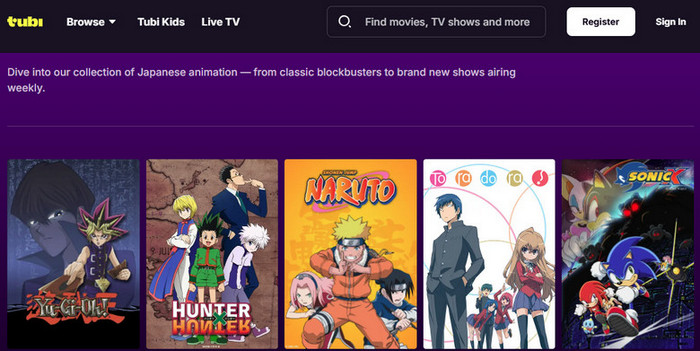
Does Tubi cost money? Not at all — Tubi is completely free. No subscription, no credit card required, and no hidden fees. You can stream thousands of movies, TV shows, and live channels without paying a cent.
But does Tubi have ads? Yes, it does. And that's how Tubi stays free. As an ad-supported platform, Tubi runs short ads before and during content to cover the costs of offering free streaming. Unlike Netflix or Hulu, there's no premium option to remove the ads.
Wondering how many ads does Tubi have? Keep reading!
How many ads does Tubi have? Well, it depends on the movie, but unfortunately, it's usually more than you'd like.
When do ads show up? Ads can pop up at the worst possible moments — like just when the suspense is building in a thriller or during the scariest part of a horror movie. It's enough to ruin the experience.
Can you skip them? Nope. Tubi's ads are non-skippable. So once they start, you're stuck.
The worst part? You can't even upgrade to remove ads. As of November 2026, Tubi doesn't offer any paid upgrade or ad-free option.
If you really want to watch Tubi without interruptions… you basically need to download the video locally first.✅
👉 Try SameMovie Tubi TV movies downloader — save in Full HD & block all ads:
Download Now Download NowYes — live sports on Tubi come with ads, just like traditional TV.
Tubi offers 27+ live sports channels like Fox Sports, NFL Channel, MLB, PGA, FIFA+, and more, but every stream includes commercial breaks — typically 1–2 minutes every 10–15 minutes.
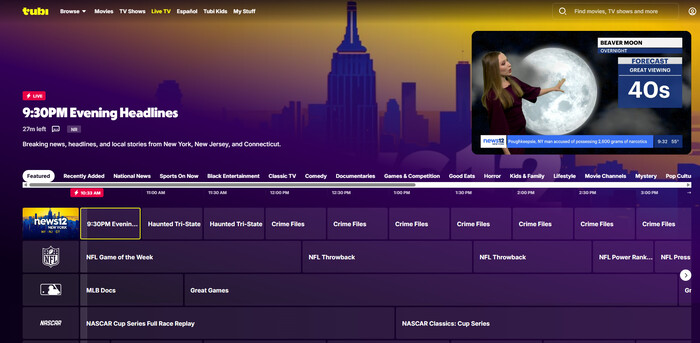
During Super Bowl LIX in February 2026, for example, Tubi streamed Fox's full coverage for free, though the broadcast was entirely ad-supported. Some users reported frequent interruptions, which disrupted their viewing experience.
 You May Also Like: How to Get Rid of Ads on DisneyPlus
You May Also Like: How to Get Rid of Ads on DisneyPlus
As a platform buzzing with millions of active users, Reddit is the perfect place to find honest, unfiltered feedback about Tubi's ads. There, you can find out exactly how often ads appear, how they affect the viewing experience, and more.
In this section, we've gathered some of the most relevant 2026 opinions from Reddit users about Tubi and its ads.
Some users have noticed that Tubi's ads seem to be increasing in frequency. What used to be one ad break every 20 minutes has now become multiple interruptions every 5 minutes:
💬"I am watching Gangnam Zombies and there were two commercials breaks prior to 20 minute mark then one at 25 minute mark and now one at 30 minute mark. Is anyone else experiencing a boost of ads? I recall it used to be every 20 minutes not every 5."
Another user shared their frustration after experiencing 20-30 minutes of commercials in a 90-minute horror film. Ads seemed to pop up with every scene change:
💬"Tubi's horror selection is top notch but ~20-30 extra minutes of ads throughout a 90-minute movie is wild - especially when those ads pop up basically every time there's a scene change."
Based on these real user experiences, it seems Tubi is intentionally increasing the frequency of its ads. While it's a free platform, the constant interruptions are undeniably disruptive — especially when they hit during the most intense moments of your show or movie.
So, is there any way to block Tubi ads and enjoy uninterrupted viewing? Keep reading to find out the Tubi ad blocker and to watch Tubi ad-free.
Tired of constant ads interrupting your streaming experience? While Tubi doesn't offer an official ad-free option, there's a way around it. SameMovie Video One provides a simple solution: it lets you skip those annoying ads and enjoy uninterrupted viewing by allowing you to download Tubi videos for offline watching.
Not only can you download Tubi TV movies in high-definition quality (up to 1080P), but the process is completely free. What's more, SameMovie makes it easy to download movies in MP4 or MKV formats, so you can easily transfer your favorite Tubi movies to any device — whether it's your phone, tablet, laptop, PS3, Xbox, Nintendo Switch, or smart TV. Beyond eliminating ads, SameMovie Video One also offers the convenience of batch downloading, allowing you to download multiple videos at once.
Check out the full review of SameMovie Video One
Free Trial Free TrialDownload and install SameMovie Video One on your computer. Once installed, launch it and click on "More sites" to access Tubi TV.
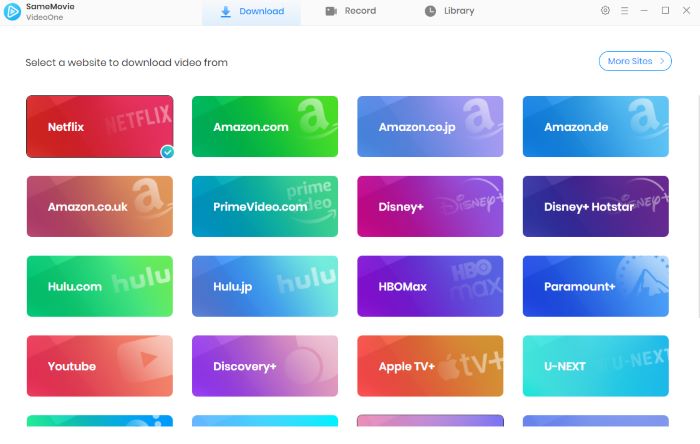
Click on the gear icon in the top right to select your desired video resolution, audio and subtitle languages, and output path.
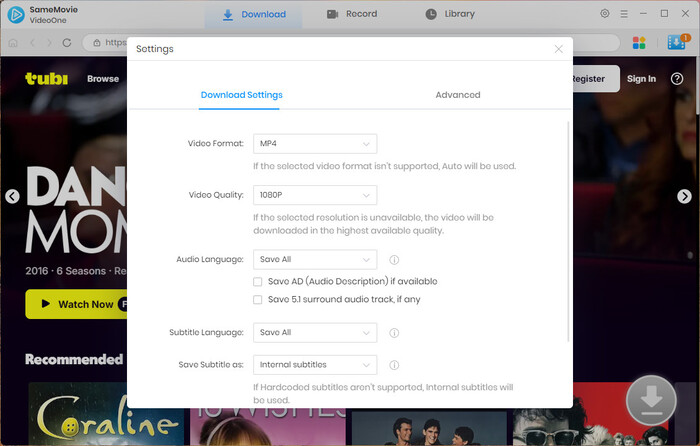
Use the built-in browser to find your Tubi TV video, or simply paste the video URL directly into the search bar.
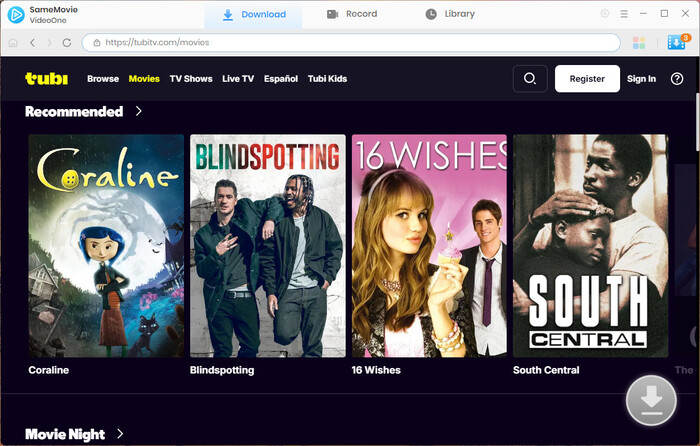
Click the Download button, then choose the video quality, audio tracks, and subtitles in the Advanced Download settings.
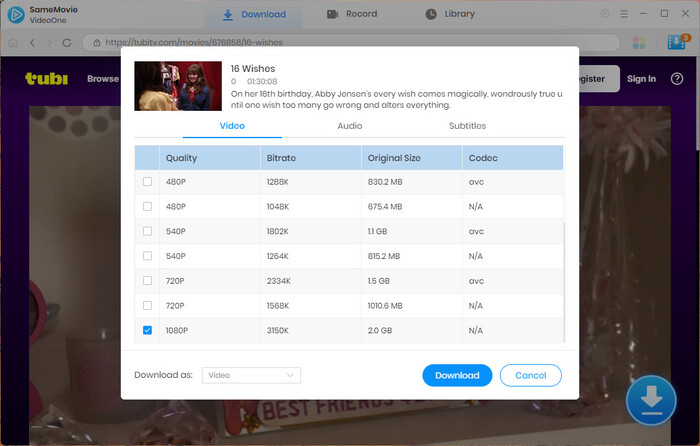
Click Download again to begin the process. With SameMovie, you can quickly download Tubi TV movies or TV shows without ads!
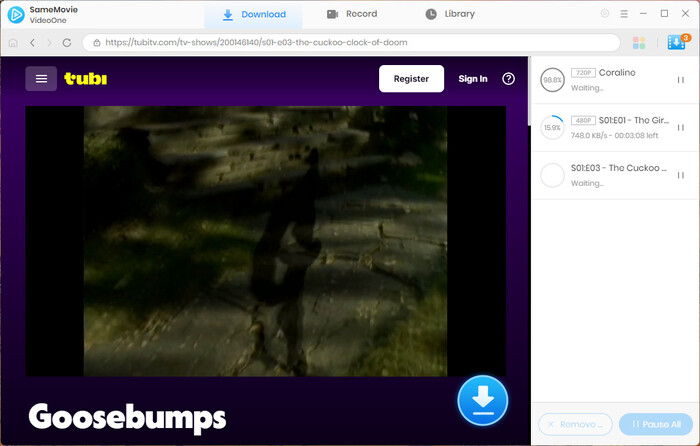
Once the download is complete, head to the Library tab to find all your downloaded Tubi TV content. Enjoy your videos offline in up to 1080P quality anytime, anywhere!
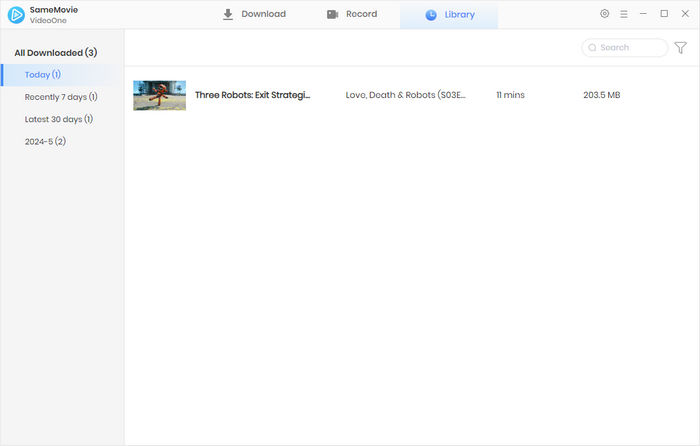
SameMovie is more than just a video downloader; it also allows you to record live sports on Tubi TV in the background in Full HD. You can set a custom countdown timer and specify an auto-stop time, so you won't miss any action.
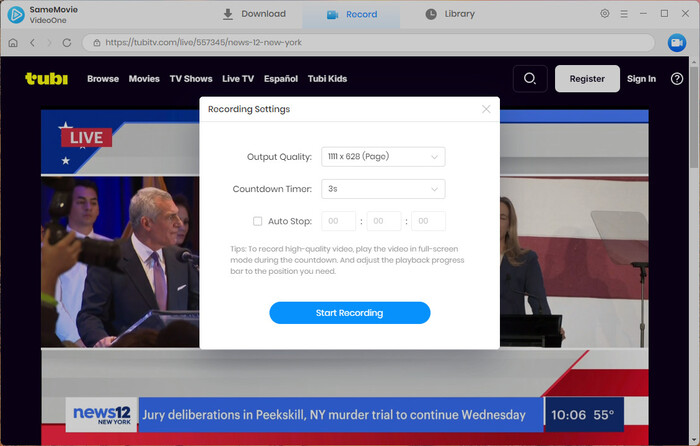
Now, you can enjoy your live sports recording, even when you're not actively watching the screen!

What if you do not have any storage space left on your Android? To save the storage of your mobile phone or tablet, you can set it to save Netflix downloads to your microSD card.
Learn MoreYes, Pluto TV has ads — just like Tubi. Both are free, ad-supported platforms, but their ad styles differ.
Tubi typically inserts 2-5 ads ranging from 90 seconds to 2 minutes during playback, depending on the movie or show's popularity and release date. Pluto TV, on the other hand, usually inserts a single 3+ minute ad right before the final scene.
In terms of content flow, Pluto TV has a slight advantage, as it doesn't interrupt viewers for the first several minutes of a show or movie. However, based on tests conducted by users on the r/cordcutters subreddit, a 44-minute TV episode on Tubi had just 2:51 of ads, while a similar episode on Pluto TV featured 12:27 of commercials. As you can see, Pluto TV's ads tend to be much longer than Tubi's.
It's also worth noting that both platforms are showing a rising trend in ad duration and frequency, making it clear that the free streaming experience is becoming more ad-heavy. For those who prefer a more seamless, uninterrupted viewing experience, using a downloader like SameMovie to bypass ads and enjoy content offline is the best solution.
No — SameMovie Video One removes all ads during the process, saving videos as clean MP4/MKV files (up to 1080p) for offline viewing.
Yes, SameMovie not only supports downloading Tubi TV movies but also works with Pluto TV. It allows you to bypass ads on Pluto TV as well, giving you the ability to download full videos for offline viewing without any commercial interruptions.
As long as you're using SameMovie for personal, non-commercial purposes, downloading content from platforms like Tubi or Pluto TV is completely legal. SameMovie is meant to be used as a personal tool for offline viewing of legally available content.
In conclusion, while Tubi TV offers a wide range of free movies, the question "Does Tubi have ads?" is one that many users often ask. And the answer is yes — Tubi does have ads, and these interruptions can significantly disrupt your viewing experience. Fortunately, tools like SameMovie Video One provide a solution by allowing you to download your favorite Tubi TV movies without the hassle of ads, and watch them offline in Full HD quality.
If you're tired of dealing with annoying ads and want a smoother way to watch your favorite shows and movies, give SameMovie a try!

Nina Prescott is a senior writer renowned for her expertise in resolving streaming platform download errors. Her concise writing style and practical methods have earned her a stellar reputation among readers and peers alike. Whether you're facing a technical glitch or seeking streaming tips, Nina's guidance ensures a smooth and enjoyable reading experience.
Free support and update for all apps
We return money within 30 days
Friendly 24/7 customer support
We possess SSL / Secure сertificate


