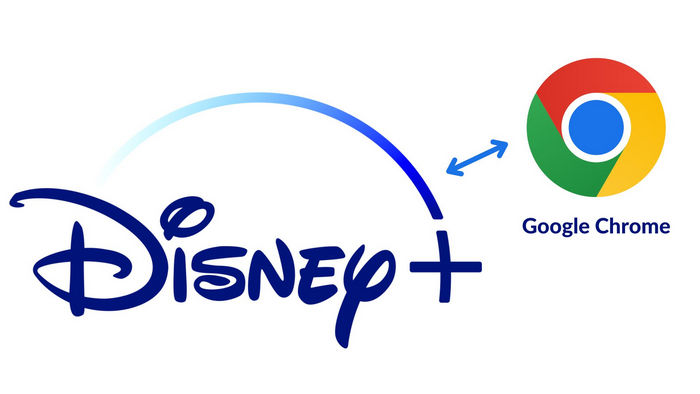Download ‘Black Panther: Wakanda Forever’ Full Movie
Claire Green April 15, 2023 Category: Disney+ Tips
"Black Panther: Wakanda Forever" has broken streaming records: it was the most-watched Marvel movie debut on Disney+ worldwide based on the number of hours streamed within its first five days. The MCU film has released in February, which also marks the longest theater-to-streaming gaps (82 days) on Disney+. From the prizes it won and the streaming record it made, Black Panther: Wakanda Forever is undoubtedly welcomed by both commentators and its audiences.
As it is finally available on Disney Plus, you can’t miss the chance of downloading the full movie. However, once your subscription is over, downloaded videos saved on Disney Plus app are not available anymore, so you can’t watch them offline until you resubscribe to the service. In addition, you can only download videos by using mobile devices. If you want to keep Black Panther or any other Disney+ content on more devices forever, SameMovie DisneyPlus Video Downloader is your best helper.

Tool Required: SameMovie DisneyPlus Video Downloader
SameMovie DisneyPlus Video Downloader is an extremely useful video downloader for all those who want to save Disney+ videos forever. With this tool, users can get an HD-quality movie in just 20 minutes, and a TV episode in 10 minutes, which is lightning fast! Videos will be kept in MP4/MKV format on the local. Not only this, but this app also offers options to choose subtitles and audio tracks in different languages so as to meet different users' needs. On top of all these features, no ads are interrupting your watching experience, making it more user-friendly. You can download SameMovie for free, and the update and customer service are also free.

Features of SameMovie DisneyPlus Video Downloader:
- Keep multilingual subtitles and audio tracks
- Download Disney+ videos as MP4/MKV format
- Batch download feature & fast download speed
- Support using keywords/name to add videos
- Free technical support & software update
Tutorial: How to How to Download Black Panther: Wakanda Forever
The following is the tutorial on how to download Black Panther: Wakanda Forever full movie in MP4/MKV. Read on and try to download it by yourself.
STEP 1 Launch SameMovie and Log in to Disney+
You can install SameMovie on your computer before downloading the movie. SameMovie is compatible with both Mac and Windows operating systems. Following the installation, sign in to your Disney Plus account by clicking on "LOG IN."
Note: SameMovie requires a Disney+ account to access its videos. Rest assured, SameMovie will only gather information related to the videos, and your personal privacy and safety are guaranteed to the fullest extent.
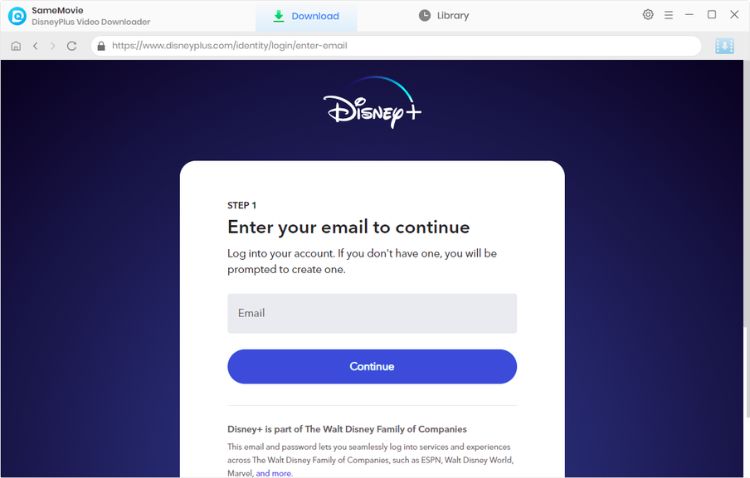
STEP 2 Customize Output Settings
You can change the download parameters to match your preferences such as output folder and output quality. Click the “Setting” icon in the upper right corner. There are three video output qualities for you to choose from: High, Medium, or Low. You can also change the output format to MP4 or MKV. Besides, you can set the audio and subtitle language as the language frequently used.
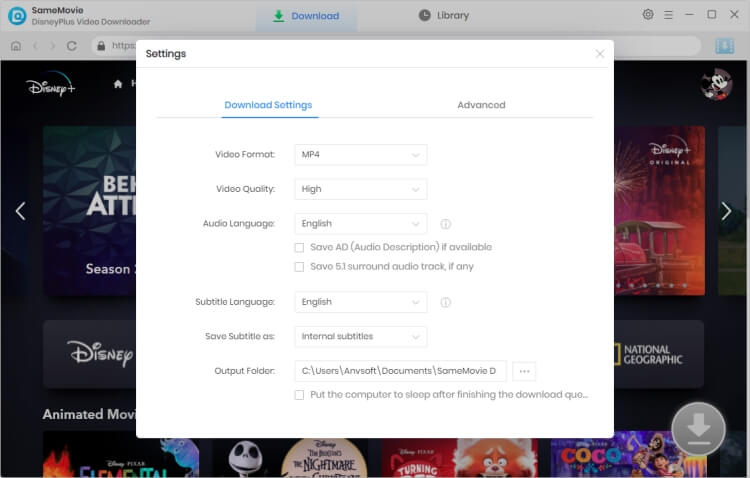
STEP 3 Search for a Video
You can search for Black Panther in two ways. Firstly, enter the movie title into the search bar. With SameMovie’s advanced download core, the results will be listed in seconds. Alternatively, you can locate the movie directly using the built-in browser. Simply click on the video, the Download icon in the bottom right will become blue.
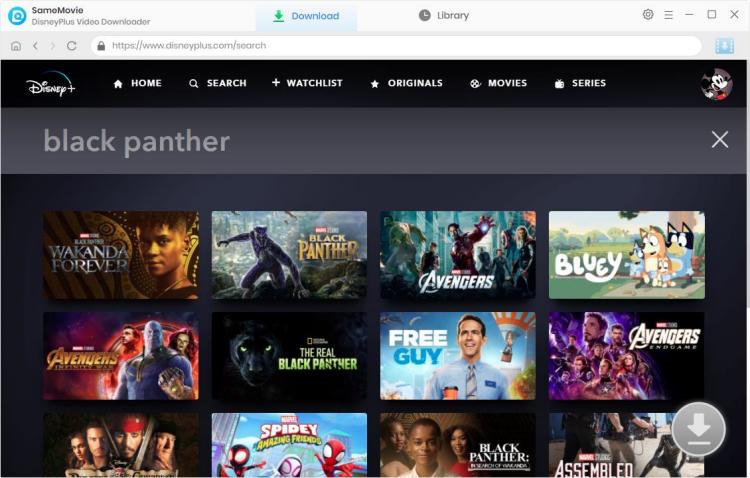
STEP 4 Select Output Audio Track and Language
If you want to change the output audio track before downloading, or change different parameters for a TV episode, you can change in this step.
For Black Panther or other movies, you can choose the video output resolution, video size, audio tracks, and subtitles by clicking the ![]() button to open the window.
button to open the window.
For downloading TV show, click the Download button you can choose the seasons and episodes you want to save. To change the audio tracks and subtitles, click "Advanced Download" in the lower left.
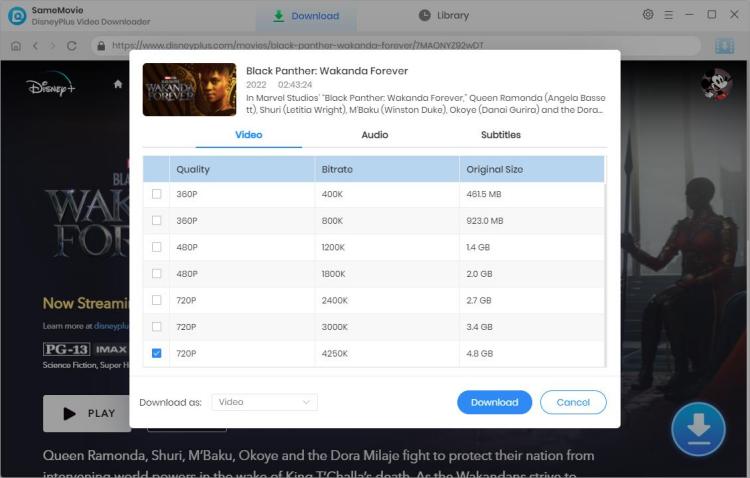
STEP 5 Start to Download
After preparations, you can now start to download Black Panther: Wakanda Forever simply by pressing the Download button. Thanks to the cutting-edge download core, you can download a movie in 20 minutes. For an episode of a TV series, you can download it in about 10 minutes, which is effective and time-saving.
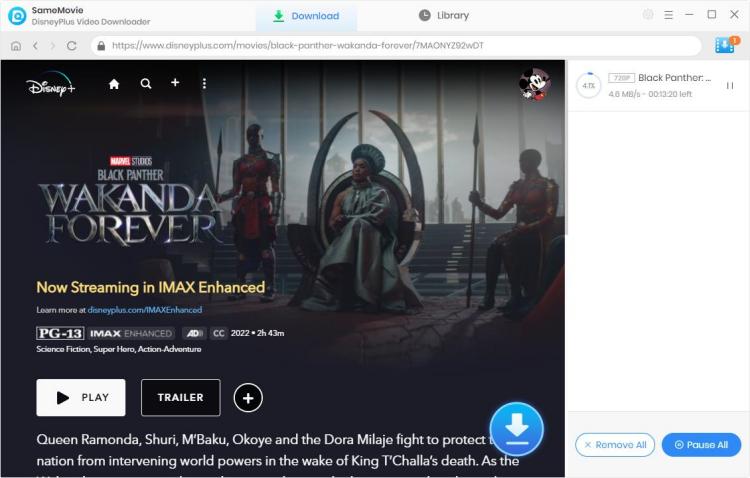
When the download process is finished, you can find the downloaded video in “Library”. Now it’s time to enjoy watching the amazing movie offline.
Final Words
SameMovie DisneyPlus Video Downloader is a great way to get any movie or series from Disney Plus. Not only is it incredibly fast and easy to use, but the videos downloaded with it are also of high-definition quality, and these downloads will be saved forever, even after you cancel your subscription or are canceled by Disney+. Moreover, as it is a clean and simple app, it requires no prior user experience or technical know-how to make use of its features effectively. With so much on offer in terms of download capability, SameMovie is your best choice for downloading great Disney+ content.

Claire Green
Content Writer
Claire Green, a content writer specializing in blogs. With a passion for streaming video, Claire explores the latest trends, reviews popular platforms, and provides insightful tips for optimizing your streaming experience.