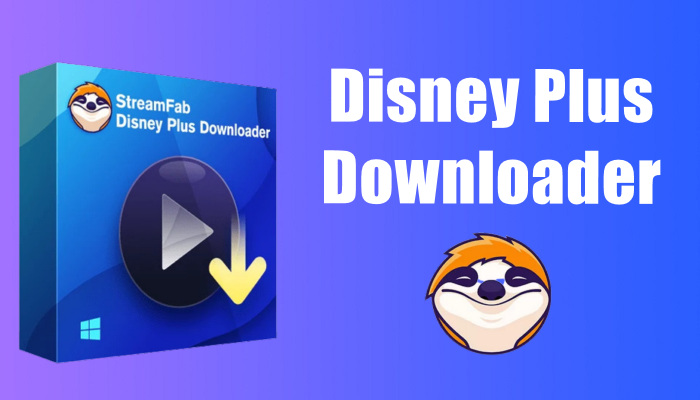How to Watch and Download The Simpsons Full Series on Disney+
The Simpsons, created by Matt Groening, is an animated sitcom originating from the United States. The show revolves around the Simpson family, consisting of Homer, Marge, Bart, Lisa, and Maggie, and serves as a satirical representation of everyday life in America. Through its humor, the series mocks various aspects of television, human nature, and American culture and society. Since its inception in 1989, a total of 745 episodes have been aired, making it the longest-running American animated series, sitcom, and scripted primetime television series in terms of both seasons and episodes. These iconic yellow characters have brought countless entertaining moments and have become ingrained in the memories of many viewers.
The complete series of this classic TV show can be accessed on Disney Plus. Simply subscribe to Disney+, you can watch online and download the show for offline viewing. If you are a devoted fan and wish to download all seasons for long-term access, the following tutorial provides detailed instructions. By utilizing this method, you can ensure that these series will not be subject to removal by Disney+.
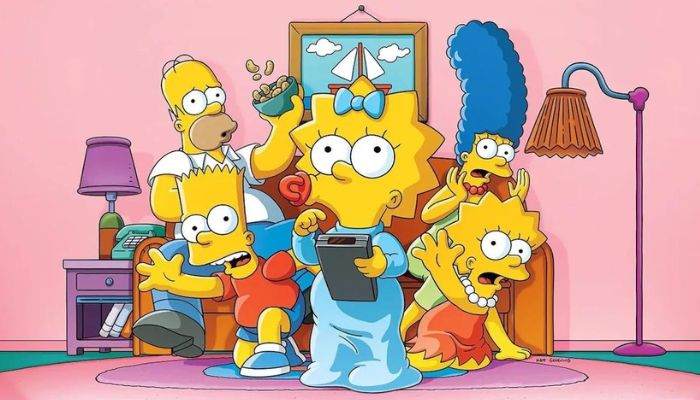
Method 1: Watch and Download The Simpsons on the Disney Plus App
Step 1: Install the Disney + app on your Windows 10/11 devices, tablet or smartphone as the first step. Please register first if you don't have a Disney + account.
Step 2: Simply browse its library to find The Simpsons, or you can use the search bar to look for it by typing its keywords. Once found, you can then watch it online.
Step 3: If you want to download it, click the download button next to the "Play" and "Add to Watchlist" icons. Check all the videos you downloaded by tapping the Download symbol at the bottom of the screen after the video has finished downloading.
While downloading Disney+ videos through the app is a straightforward process, it's important to acknowledge certain limitations. Specifically, the ability to download videos is restricted to Windows 10/11 computers and mobile devices. However, if you wish to download Disney+ videos on your Windows 7/8 or Mac computer, you can utilize SameMovie DisneyPlus Video Downloader. This handy video downloader enables you to save downloaded videos permanently, providing a convenient means of sharing them with your family or close friends.
Method 2: Download The Simpsons with SameMovie
What are the benefits of using SameMovie DisneyPlus Video Downloader to download The Simpsons? SameMovie is a reliable application that allows you to download any Disney Plus content in MP4/MKV file formats. By utilizing this downloader, you can save these videos locally, ensuring they are accessible indefinitely. The download process is straightforward: simply enter the name of the desired video, and within a mere 10 minutes (per TV episode), you will obtain the corresponding video files. If you wish to enjoy high-quality Disney Plus videos offline, SameMovie is an indispensable, user-friendly app that you shouldn't overlook.

Features of SameMovie DisneyPlus Video Downloader:
- Keep multilingual subtitles and audio tracks
- Download Disney+ videos as MP4/MKV format
- Batch download feature & fast download speed
- Support using keywords/name to add videos
- Free technical support & software update
Tutorial: How to Download The Simpsons with SameMovie
In the following part, you’ll know how to download the season and episode you want from all 34 seasons. Read on and try by yourself.
STEP 1 Launch SameMovie and Log in to Disney+
Launch SameMovie on your Windows or Mac computer and log in to your Disney+ account when prompted.
Note: SameMovie needs to work with a Disney+ account to access its videos. Rest assured, it will exclusively gather information related to the videos, ensuring the highest level of protection for your personal privacy and safety.
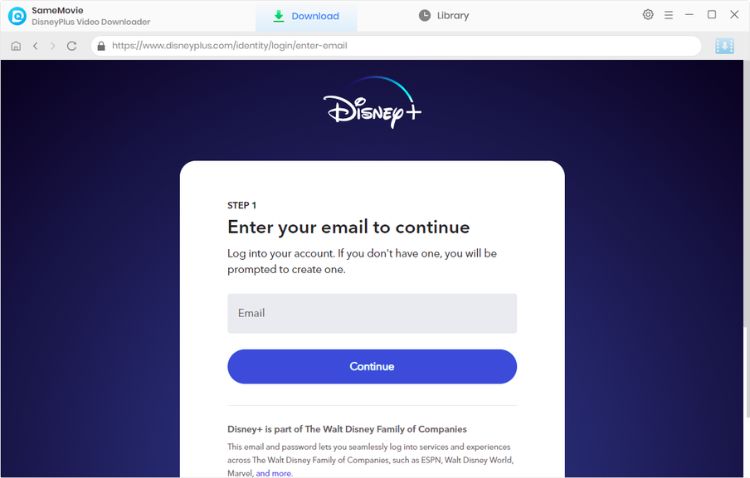
STEP 2 Customize Output Settings
To access the Settings window, click the Settings button located in the upper right corner of the interface. Here, you can personalize various output settings such as audio track language, subtitle language, video format (MP4/MKV), video quality (High, Medium, Low), output path, and other options according to your preferences.
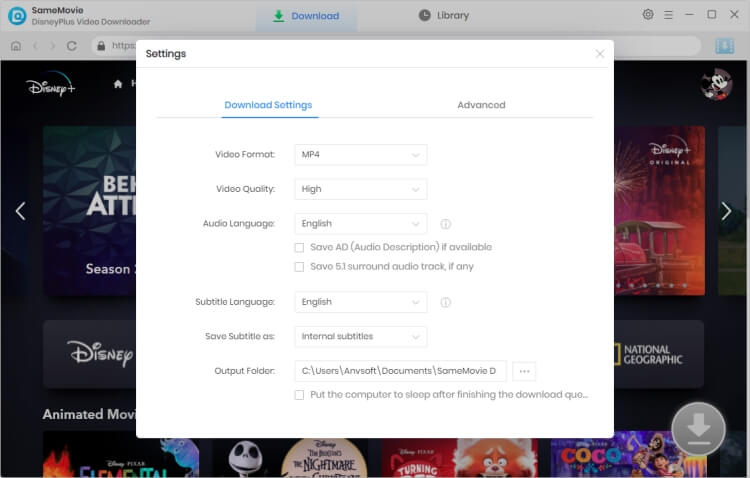
STEP 3 Search for Your Video
There are two methods to search for The Simpsons. Firstly, you can directly enter keywords like "The Simpsons" into the search box. Within seconds, the search results will be displayed. Alternatively, you can find the video you want by clicking the "SERIES" tab in the upper area.
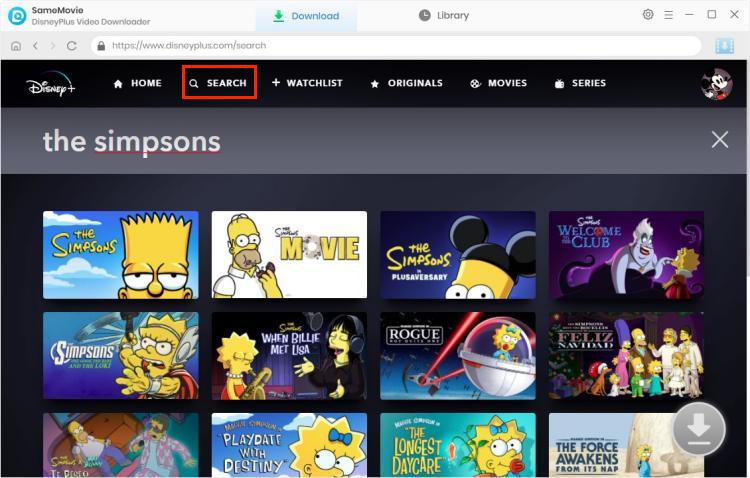
STEP 4 Select Output Audio Track and Language
Before initiating the download, you have the option to choose the audio and subtitle tracks for the selected videos. After selecting the season and episodes you want, click the Advanced Download icon, and a window will appear where you can select the desired video quality, audio track, subtitle track, and other settings for each video you intend to save.
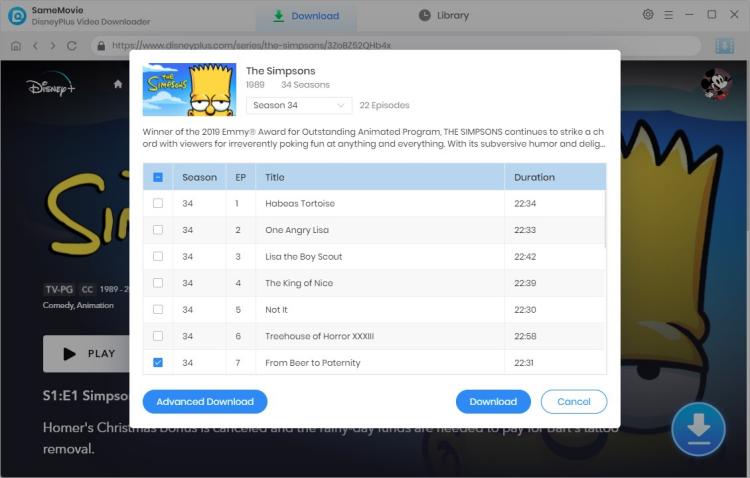
STEP 5 Start to Download
Once you have completed all the necessary preparations, simply click the Download button to initiate the lightning-fast download process. The episodes you have chosen will be downloaded promptly.

After the download process is complete, you can find the downloaded files by clicking on the "Library" tab within the SameMovie interface. If you wish to watch the downloaded episodes offline on other devices, make sure they support MP4 or MKV playback and transfer the files accordingly.
Final Words
Unlike other screen recorders, you don't have to wait until all the downloads are over to use your computer. SameMovie DisneyPlus Video Downloader is efficient in terms of downloading videos, and it will be your best choice to save The Simpsons and other Disney+ series and movies in high quality.

Claire Green
Content Writer
Claire Green, a content writer specializing in blogs. With a passion for streaming video, Claire explores the latest trends, reviews popular platforms, and provides insightful tips for optimizing your streaming experience.